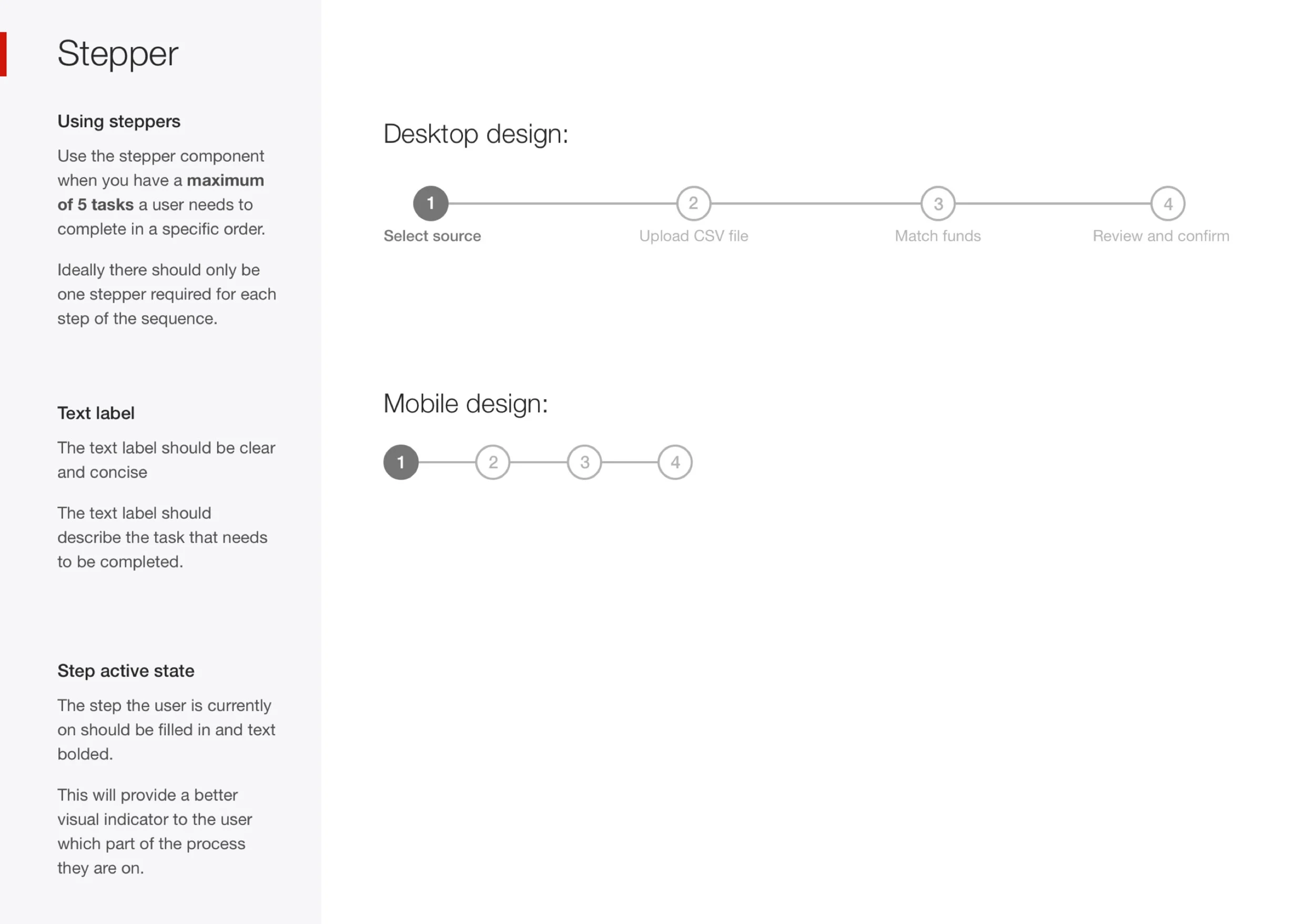Transaction Import:
Transaction Import is a data migration feature designed for Pushpay's administration platform for new onboarding businesses to Pushpay.
In this project, I designed the following:
The final responsive UI Design
Maintaining visual consistency with our design system
Multiple UXPin prototypes for our user research team to user test our design concepts with
Users problem:
Churches have been hesitant to move from their current church management systems to Pushpay due to the amount of manual work required to move past transaction and accounts data. Moving this data without care could result in a potential loss of important recurring transaction history to keep donations coming in and loose valuable donation income for the business.
Design solution:
To help reduce the amount of manual work required to move past or actively recurring transaction data into Pushpay and reduce concerns about data loss, we designed and built a new data migration feature for churches to import past transaction and account data from other systems into Pushpay.
Prototyping and User Testing:
I worked on the high-fidelity prototype for user-testing. The UXPin prototype was taken through user-testing sessions with both internal stakeholders and external customers using the product.
Throughout user testing, there were many common patterns found including:
The majority of users mentioned they would feel more confident in the feature if they had help articles and guides close by
Users felt unsure what to upload without tooltips to provide more context
Users wanted to view past imported data history for account records
Over half of the users wanted to be able to alert imported church givers their transaction data had been imported into Pushpay
UX Pin prototype:
Design System:
When working on the final UI Design, I worked hard to utilize existing components in the Pushpay design system. By using existing components, this would help keep a more consistent visual experience with existing product features in the administration platform.
Whenever I added new components or tweaks to existing components in our design system, I would collaborate with both my project team and the wider design team to help keep our designs as consistent as possible.
The challenge when designing for new users:
Due to our target audience being new to Pushpay’s administration software, it was vital to get communication right when data is not in the correct format or what stage the system is at when uploading important data. Without getting this right, users would be given the wrong impression of Pushpay being unreliable and cost them many hours of manual uploading if mis-understood.
To overcome this challenge, I worked closely with my design lead to identify key stages in the users work-flow to communicate more on what the system is doing and if there is any action needed.
Stages in the workflow we identified we needed to improve the communication for new users included:
When a user lands on the feature, they should be given instructions what needs to be done before hand to avoid confusion
As information is finalised and being imported into Pushpay, it is important to communicate to users they are not required to complete any other actions
When certain pieces of data are skipped from the importing process due to instances like duplication, users need to be made aware on the reasons why they were skipped
End result:
The feature was launched in October 2017 and to date, the feature has brought over 500,000 transactions and over 1,000 accounts successfully into Pushpay.